Account Registration Process
Creating Your Plutos Equities Account
Follow these steps to create and set up your account with Plutos Equities. This visual guide will walk you through the entire registration process.
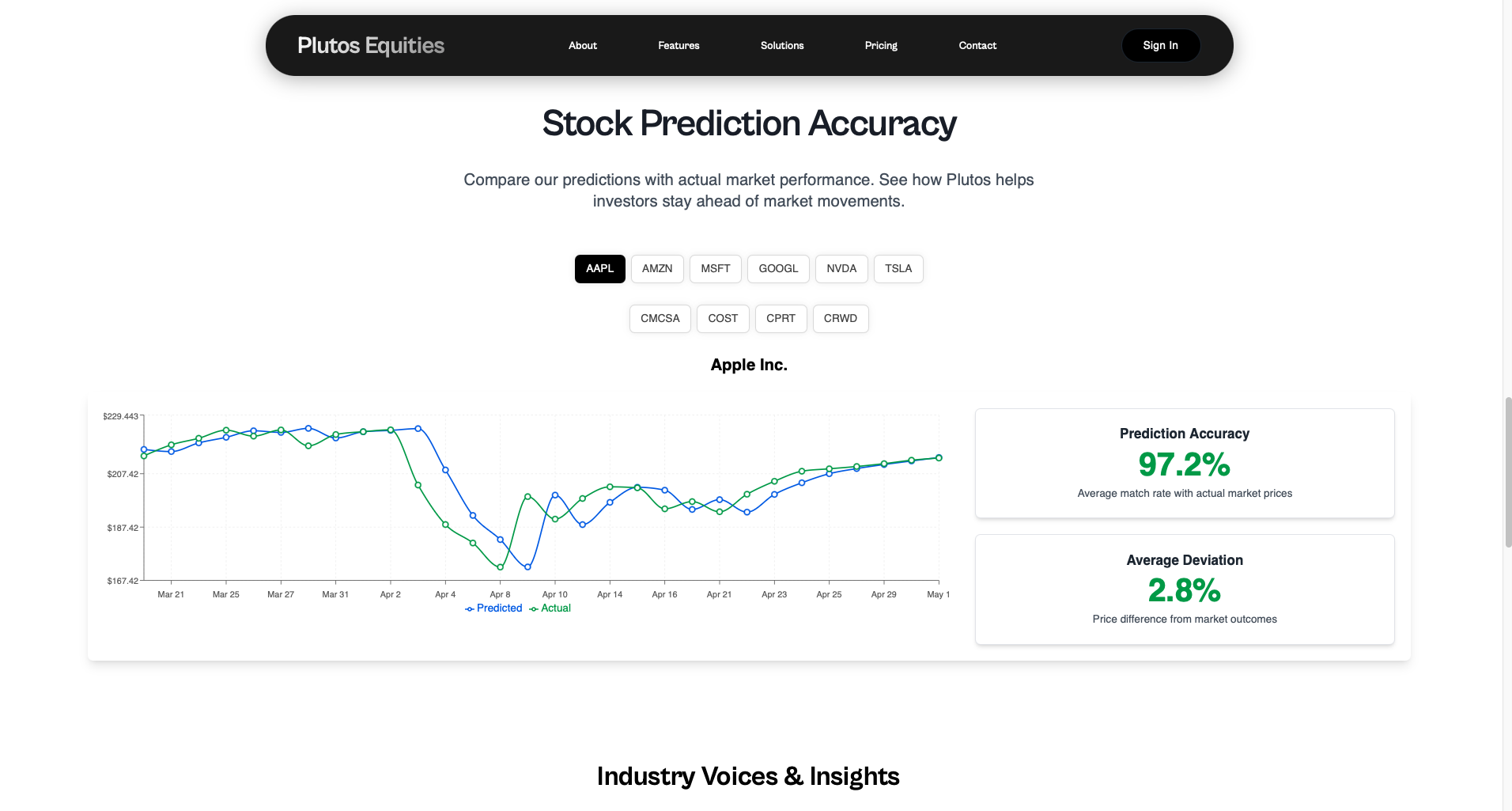
Step 1: Access the Landing Page
Visit the Plutos Equities homepage where you'll find the Login/Signup button in the top left corner. Click this button to begin the registration process. Also from this Landing Page you can discover the perks of our product.
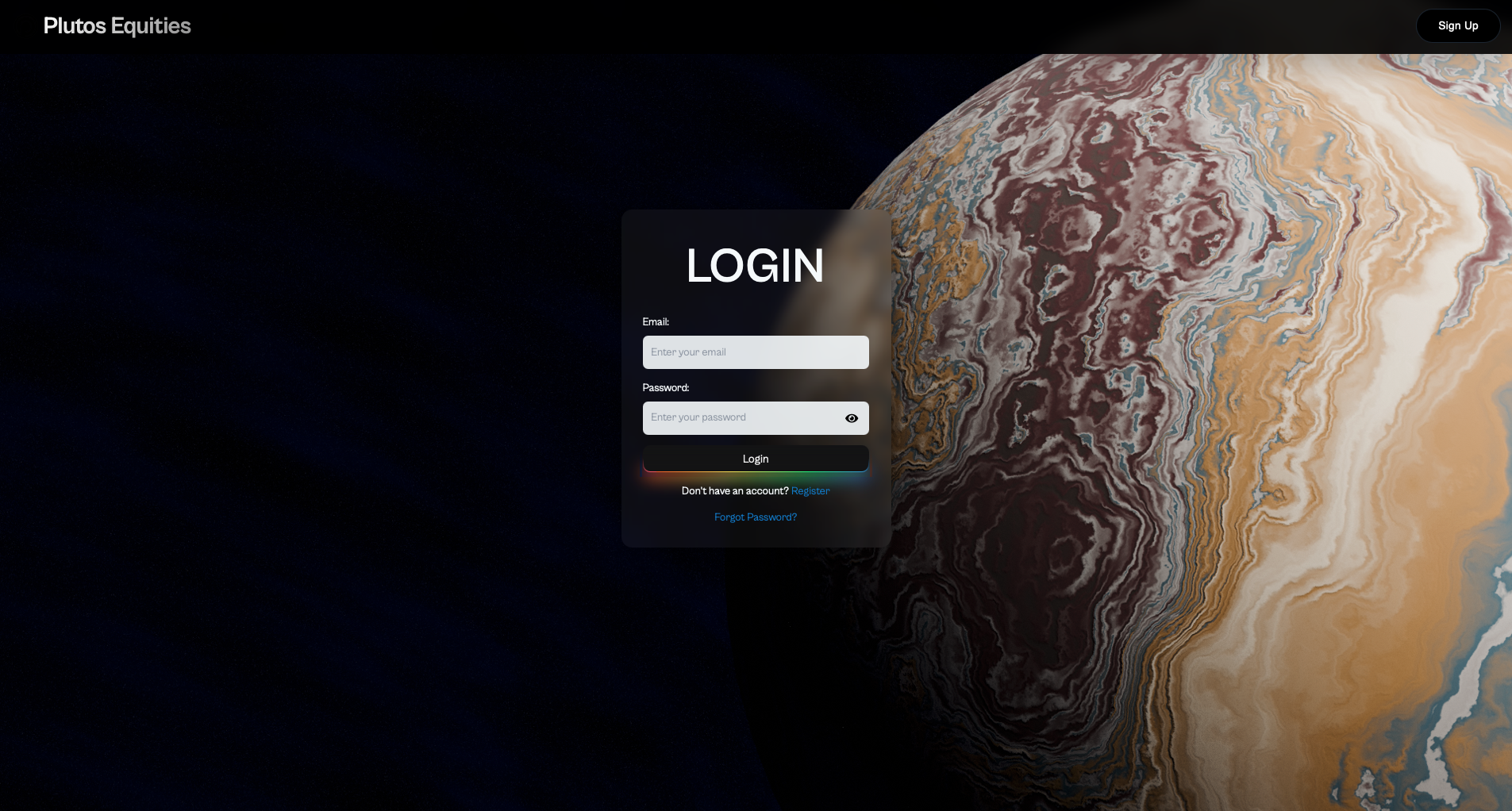
Step 2: Choose Registration Option
On the authentication page, you'll see options to log in or create a new account. Select the "Sign Up" tab to access the registration form.
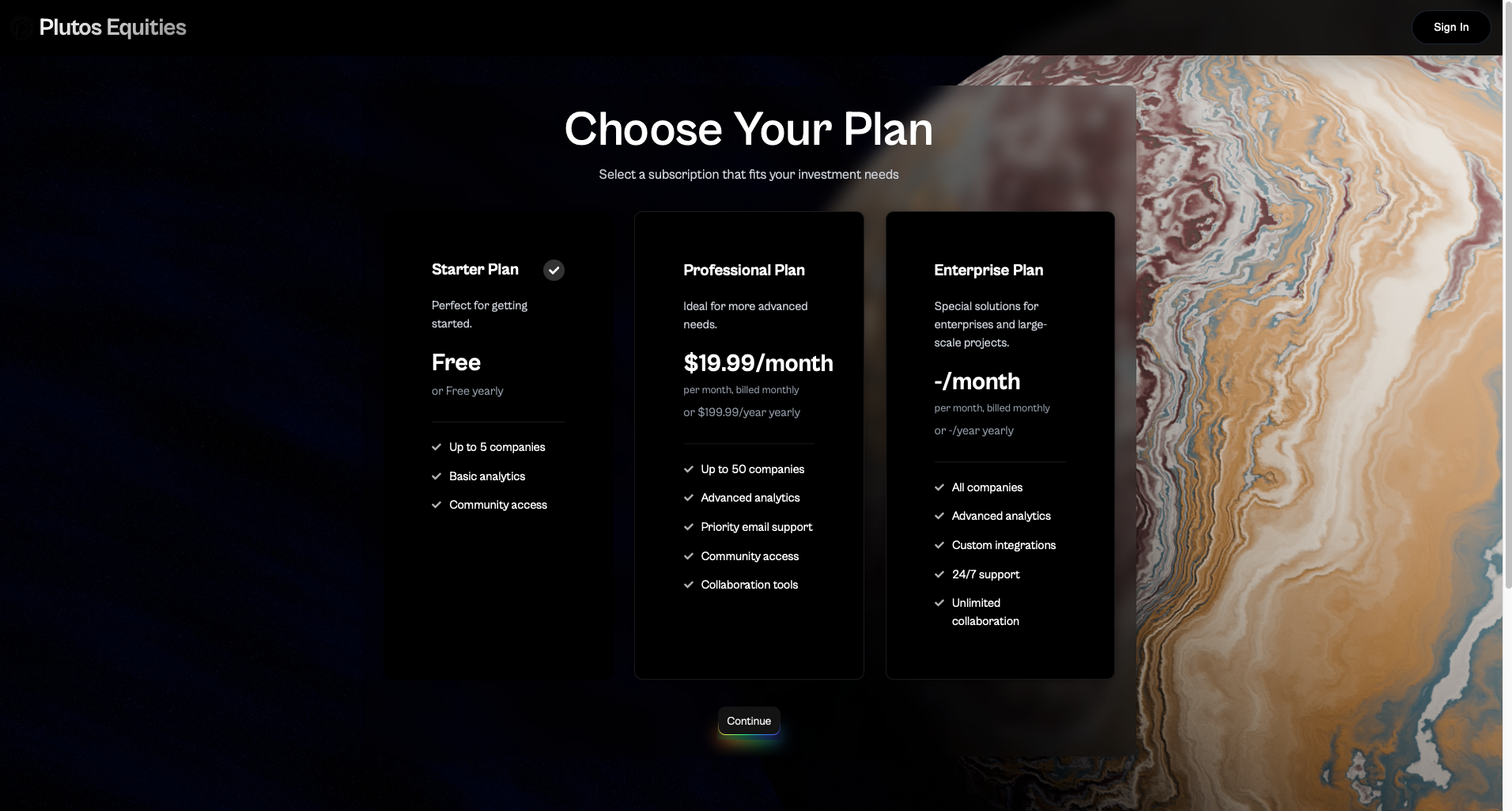
Step 3: Select Your Subscription Plan
Choose the subscription plan that best fits your investment needs and budget. Compare the features of each plan to make an informed decision.
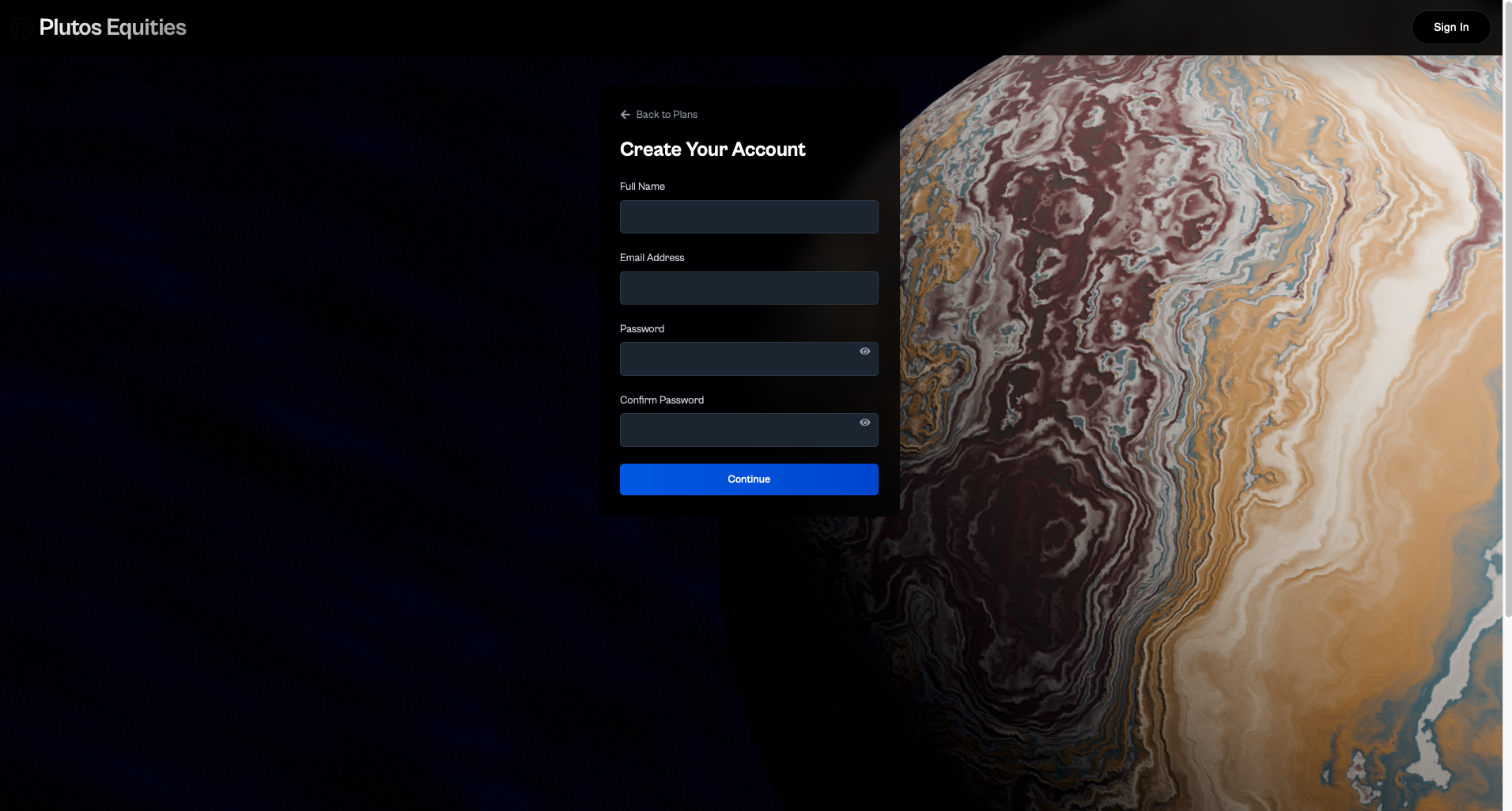
Step 4: Complete Registration Form
Fill in all the required personal information including your name, email address, and create a secure password. Make sure to read and accept the Terms of Service and Privacy Policy.
After Registration
Once you've completed these steps, you'll receive a verification email. Click the link in that email to verify your account and gain full access to Plutos Equities' features.
Need Help?
If you encounter any issues during the registration process, please contact our support team at info@plutosequities.com.